Description
# A collaborative exercise to learn Python and Git
## Objective
Build a city! The city will be printed out to the terminal (use python’s `print()` function for this) and will have the following components:
– School
– Library
– Museum
– Fire Station
– Police Station
– Restaurant
– Market
– Park
– Lake
– Roads
– Hospital
– Gym
– Power Plant
– Mall
– Trees
Everyone will be responsible for coding at least one component of the city. Each component is a member of a quarter. The quarters of the city are the following:
– Education
– Leisure
– Outdoors
– Safety
– Infrastructure
Once you have coded your component open a Pull Request against this repository. You may receive additional implementation requests in the review of your PR.
We will then merge the PRs and print our city!
## Running the code
$ python3 city.py
## Helpful Resources
– [Getting Started with Python](https://www.python.org/about/gettingstarted/)
– [Getting Started with Git](https://dont-be-afraid-to-commit.readthedocs.io/en/latest/git/commandlinegit.html)
### Step by step checklist
– [ ] [Fork](https://help.github.com/en/articles/fork-a-repo) this repository
– [ ] [Clone](https://dont-be-afraid-to-commit.readthedocs.io/en/latest/git/commandlinegit.html#clone-a-repository) **your fork** locally
– [ ] [Add a remote](https://help.github.com/en/articles/adding-a-remote) called `upstream` pointing to this repo (`https://github.com/gallettilance/CS506-Fall2022` or `git@github.com:gallettilance/CS506-Fall2022.git`)
– [ ] [Create](https://dont-be-afraid-to-commit.readthedocs.io/en/latest/git/commandlinegit.html#create-a-new-branch) and checkout a branch named after the component you are working on
– [ ] Implement your component by editing the relevant file(s)
– [ ] [Add](https://help.github.com/en/articles/adding-a-file-to-a-repository-using-the-command-line) and [Commit](https://help.github.com/en/articles/adding-a-file-to-a-repository-using-the-command-line) your changes
– [ ] [Push](https://help.github.com/en/articles/pushing-commits-to-a-remote-repository) these changes to your fork on github
– [ ] [Create a Pull Request](https://help.github.com/en/articles/creating-a-pull-request) against this repository.
### Addressing Feedback
Once you have created a PR, we will review it and submit feedback. This feedback must be addressed in order for the PR to be merged. In order to address feedback:
– [ ] Locally edit the relevant files on the same branch that you used to create your PR
– [ ] [Add](https://help.github.com/en/articles/adding-a-file-to-a-repository-using-the-command-line) your changes
– [ ] [Amend your commit](https://help.github.com/en/github/committing-changes-to-your-project/changing-a-commit-message)
– [ ] [Force Push](https://help.github.com/en/github/committing-changes-to-your-project/changing-a-commit-message#amending-older-or-multiple-commit-messages) these changes to your fork on github
– [ ] These changes should now be reflected in the PR


Reviews
There are no reviews yet.